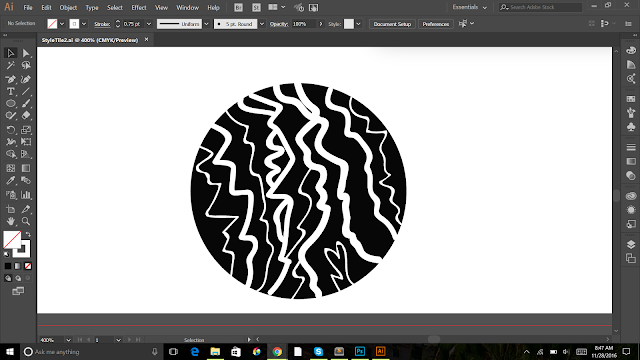During class I added in a few photos to my page. I started out with all the same photo just to make sure the layout worked and then I was going to go ahead and change them.
To get the images to fit where I wanted them and become the right sized circle, I had to re-size each one in photoshop first.
As you can see they are all added in. Each circle looks a little different even though each picture is just about the same size. They are all just slightly different but if I were to resize them to all the same size, a few would looked distorted.
I was also able to center the arrows in the "How" section of my page. I wanted them in there to section off the different steps of the process but didn't want it to seem too literal.
I then started working on a header. I honestly did not know what to do for this part. I tried different fonts and word placement but could not find anything I really liked or thought worked so I put it off for a little bit more.
However, I did put it into the code just to see what it looked like and just in case I could not think of anything else.
Here is what the page looks like as a whole at this point (minus the four photos on the bottom, those were changed).