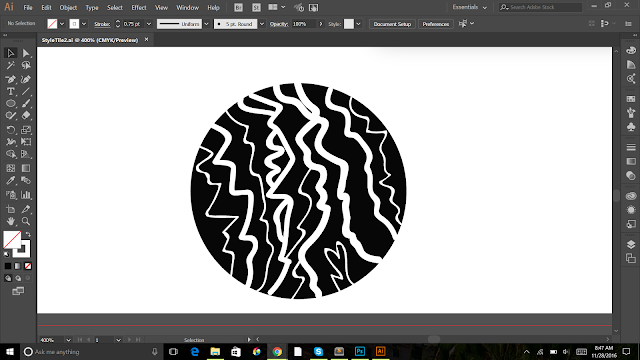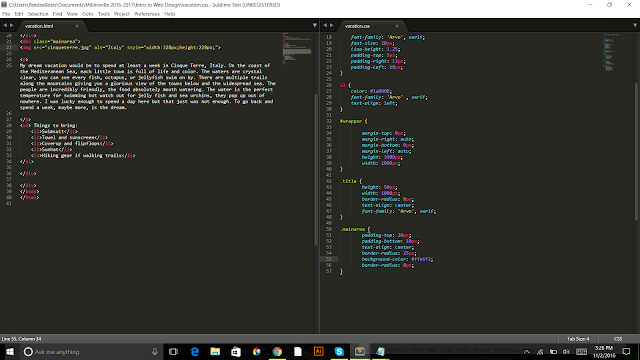Over the weekend we had quite a bit to work on. We needed to add CSS to our vacation HTML page, work on an HTML and CSS 101 assignment, do some readings, and report any responses we got from those we emailed about the IID Conference.
I finished up my Vacation page in class, this is what it looks like:
The HTML and CSS 101 assignments were incredibly easy, here is the coding and what the pages look like after each step:
(I apologize if they are hard to see)
HTML 101
CSS 101

(I believe I made a small mistake with the spacing but I fixed it as you can see in the next photo)
All together this took me maybe 20 minutes max.
The readings we had to do were the Intro. and Chapter 2 of "Above the Fold," and Display Factors, Grid Systems, Page Fold, and Scanning vs. Reading in the IID textbook.
The Intro. in "Above the Fold," briefly talks about the different factors that come into play with web design and how the page(s) will appear on the screen. These items are connection speed, screen resolution, operating system, and web browser. The Intro also goes over a brief history of web design before going into how the book is set up. First the book will go over how to plan, then how to design, and then finally, how to optimize.
Chapter 2, Elements of Usability, in "Above the Fold," goes over different things designers need to think about in order to make their web page as user friendly as possible. A few things it talks about at first are page load times, legibility, handicap accessibility, scannable content, clear URLs and page titles, consistent design treatments, and cross-channel usability.
Display Factors briefly goes over how a designer needs to take in consideration how each viewer may see the content differently based on size/resolution of their screen as well as what browser they are using.
Grid Systems goes over how to use a grid system in order to enhance your web design.
Page Fold talks about about the most important content of the page needs to be at the very top or "above the fold" refering to how a newspaper's fold cuts the front page content in half. You want to most eye catching content at the top to pull viewers in.
Scanning vs. Reading goes over how hierarchy is key when it comes to giving viewers a clear reading direction.